Product
Why Rindegastos?
Save time and money by digitizing your expense reports.
Product
Solutions
By size
Everything Automatic
Clients
Us
About Us
Our blog

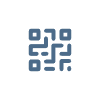












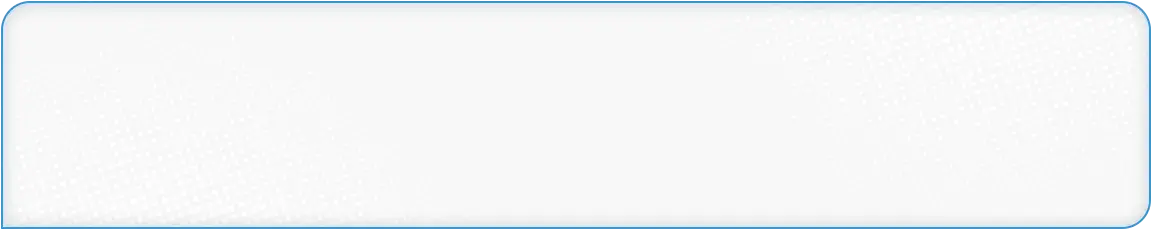
.png?width=120&height=120&name=Seguridad%20de%20la%20Informacion_EN%20(3).png)